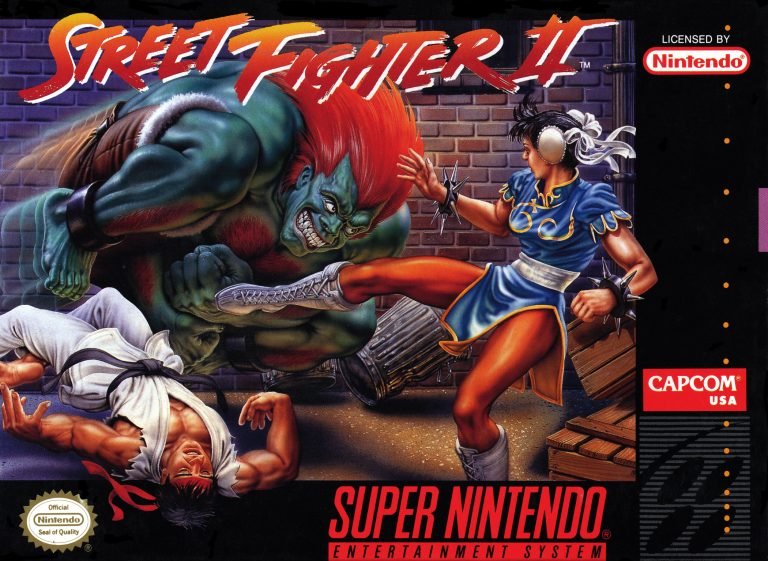Do You Need a Retro Game Console Emulator?
Last Updated on May 27, 2023
A retro games console emulator saves you from using original hardware, but is it worth the effort?
In computing terms, emulation is software running on one system with the aim of making it behave like another. The aim is to make software designed for one operating system or hardware platform run in an environment for which it was not designed.
There are many types of emulation, but the most common is video game emulation. So, a game designed for platform A can be run on platform B. In generational terms, it can also mean that the game designed for platform A will run on platform X, developed many years later for completely different hardware.
Video game emulation requires three things to work properly: ROM files (a generic term for disk, cartridge, or tape file images), BIOS files, and an emulator program, such as MAME for arcades and PCSX2 for PlayStation 2 games.
But should you bother with retro games emulators? Isn’t it just as easy to play old games on managed emulation systems like Evercade, or with a Nintendo Switch Family membership? Let’s look at the pros and cons of the retro video game emulation.
Arguments in favour of retro game console emulators
1. Game preservation
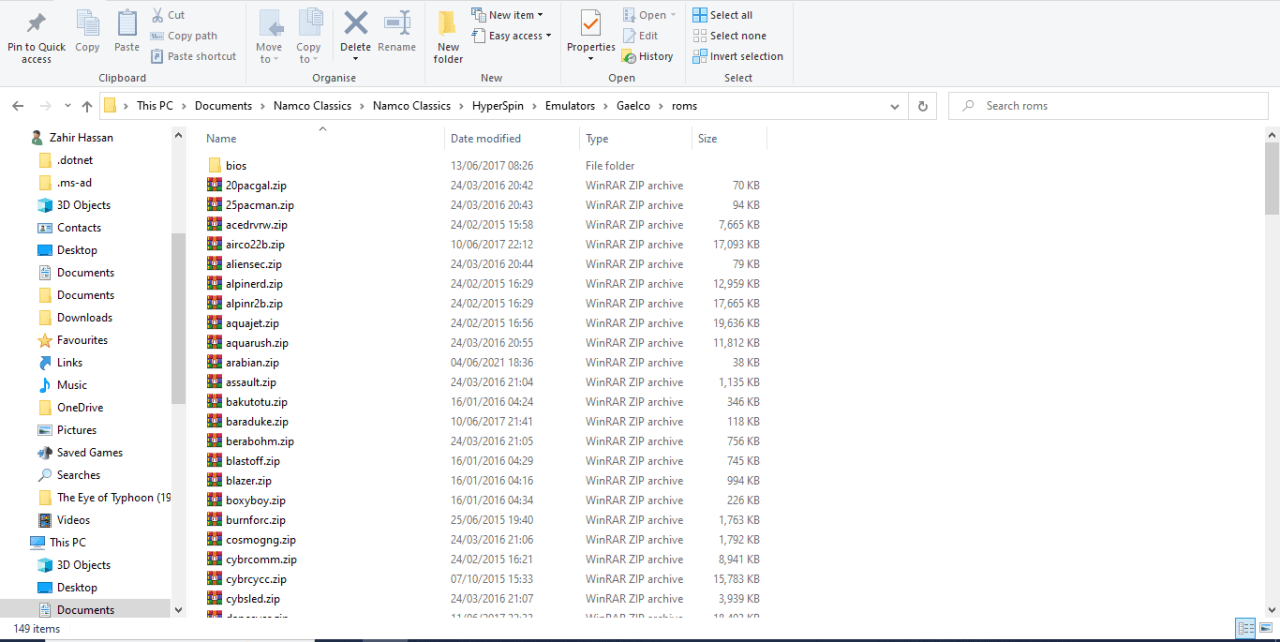
Old arcade cabinets, cartridges, and disks and cassettes may no longer be around. Those that are found on eBay or other online sale sites often sell for unrealistically high prices. Generally speaking, it is difficult to play those games.
Rather than allowing history to be erased, emulators like MAME exist to preserve and save arcade games. (In the case of MAME, it allows gamers to enjoy games they loved, ones they might have missed, and even those that were only released in Japan.)
That is why, despite the legal issues, the retro gaming community must do everything in their power to make sure that these old games will be remembered and played for generations to come.
2. Play retro games any time, any place

You can now play retro games on handheld emulation systems. So many systems are available that retro gamers are literally spoiled for choice. Imagine playing The Punisher arcade game on your Retroid. Or wanting to play a long JRPG game while you are on an aeroplane. The options are almost endless.
It’s not just handheld retro game console emulators; you can play retro games anytime and anywhere on your PC. If you happen to take your laptop overseas, then you can play the classics to avoid boredom while travelling.
3. Emulation adds new features
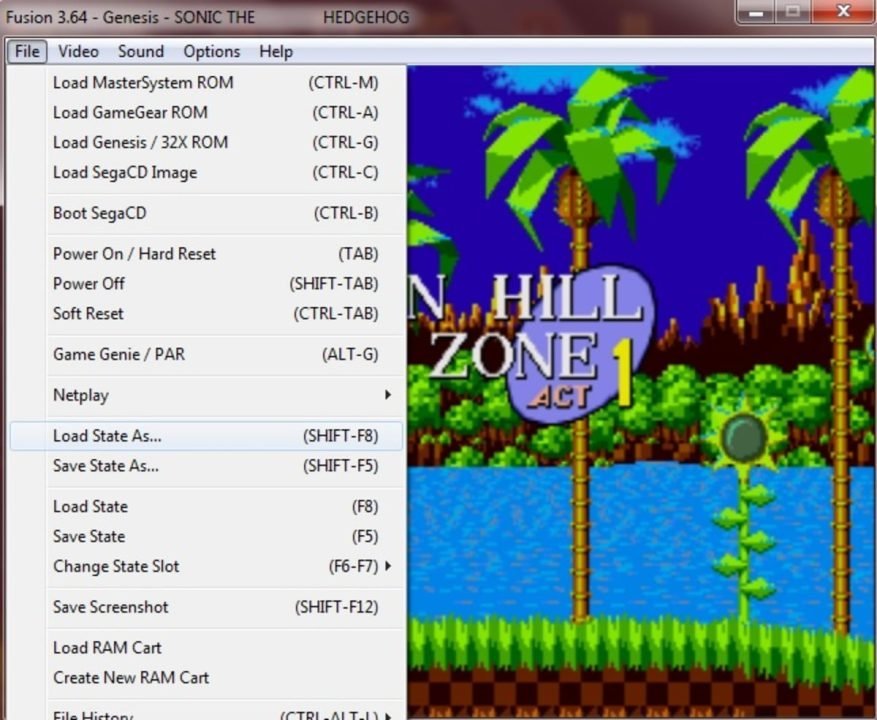
A typical retro game console emulator offers various features that the original device lacks.
Save states are common, as are loading console-based cheats, and the ability to play games from different regions.
Are you playing a long RPG game that you find saving it particularly difficult or a stage which is so hard that you never want to replay again? Well the save states can help you save your progress. Want to play a Japanese PS2 game but couldn’t because of the console restriction and regional lockout? PCSX2 will come and save the day since it’s a emulator which plays all the games regardless of where it came from. Want to load cheats easily without using GameShark? Some emulators have freeware tools which can help load the cheats.
Arguments against using a retro games emulator, console or computer
1. Is emulation legal or illegal?
While video game emulation has no doubt contributes greatly to the retro gaming community or gaming world as a whole in terms of preservation, ROMs fall into a grey territory.
We can finds BIOS and ROMS on the internet for free despite the risk of malware. Some people argue that it is illegal because they are playing it for free without helping the developers of the game. Legal action has occurred, some cases failing, others succeeding.
While many companies typically don’t mind about video game emulation, Nintendo in particular has taken a firm stance against it. Therefore, you should be careful as to where to download your BIOS and ROMs from the internet.
2. Some emulated games don’t play like the original
Depending on which system you vary, the performance of a retro game console emulator can vary.
Some console emulators such as NES, SNES and Genesis can run 100% perfectly because the games are easy to emulate. But the more advanced the console is, the harder it gets. Some PS1 games run fines but it you may find some assets are missing. PCSX2, as of now, can run all games, but some will run slower than others. XBOX and Saturn games are really difficult to emulate due to their hardware and software complexity.
Even some MAME arcade games cannot be run, leaving you hanging on a new MAME update to improve them. Two of my favourite arcade games, Fighting Bujutsu and Battle Tryst, as of now, play really slowly in MAME.
Using the original setup will always give you the game as it was intended by its developers.
3. Most retro games console emulators are complex to setup
Some emulators don’t play games unless certain files are present. For example, PCSX2 needs to have BIOS files in order to run the PS2 games – without these files, the games won’t run. Sega Saturn emulators need to have ISOs mounted via Daemon Tools for the emulator to recognize the game. Even some PC-FX and PC Engine games have a difficult set up, requiring the ROM to be dragged into the Mednafen emulator window.
All of that before you get to the control set ups, RAM and CPU configurations, and graphic changes to be considered. Therefore, don’t assume that having all the BIOS, ROMs and the emulator will mean that you are all set to go. Even the MAME arcade games won’t run until you have a certain updated file.
In most cases you’ll need to study the instructions or watch the YouTube videos of how to run the emulator in question before you can think about playing a game on it.
Original hardware vs. retro games console emulator
Of course, there is no definitive answer. Whether you use a retro games emulator for console or computers that you set up yourself, or rely on a managed system, unless you’re using original hardware to play classic titles, emulation is a given.
The question is, will you put yourself through the pain of configuring a tool like WinUAE for Amiga games, or settle for TheA500 Mini? Will you rely on MAME, or start your own collection of arcade machines (reproductions or originals)?
It’s really up to you, your expectations of retro gaming, and in many ways, your conscience…
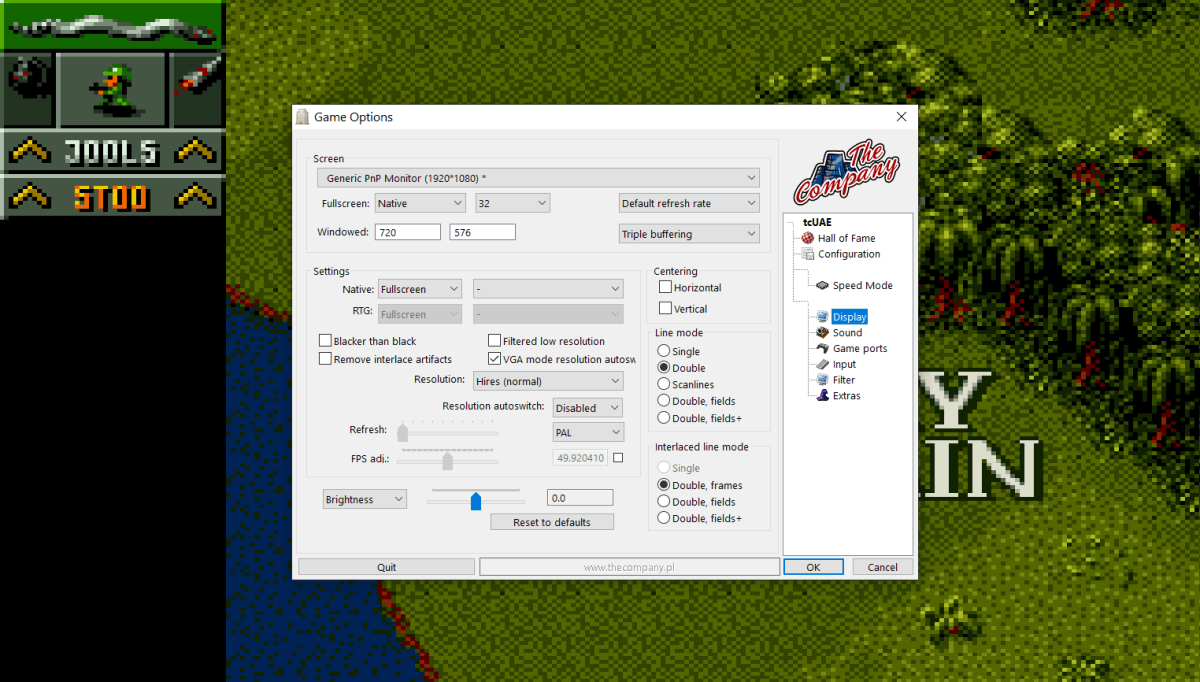

![A500 Mini Firmware Updates Brings Amiga ADF Support and More! [UPDATED]](https://retrogamerbase.com/wp-content/uploads/2022/05/gruk-a500-mini-tv-768x424.jpg)