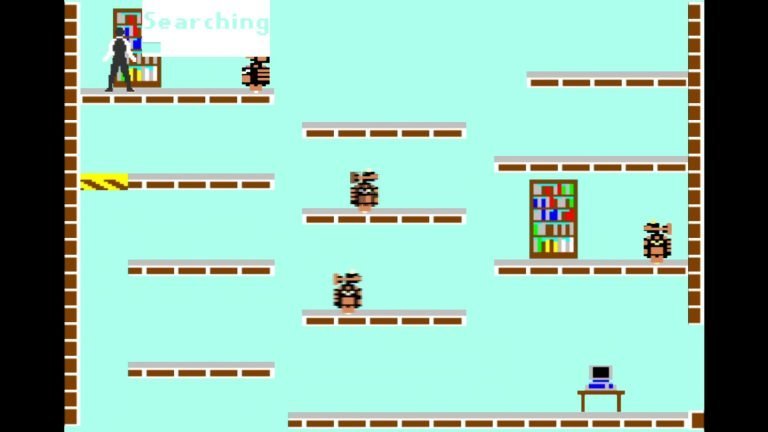How to Play ZX Spectrum Games Online Right Now
Last Updated on June 5, 2023
The best selling British computer of the 8-bit era, the ZX Spectrum has a massive libary of games. Think Manic Minor, Horace Goes Skiing, Ant Attack, and many others.
Like most other games of the time, these were distributed as cassettes, and required a temperamental cassette player to load (which took ages). If you ever had a ZX Spectrum, these games are either binned, or in a loft somewhere. Playing them might seem like nothing but a distant wish, but in fact it’s a lot simpler than you think.
No old computer is required, and you don’t need to mess around with an emulator. You can play ZX Spectrum games online, probably within seconds of reading this guide.
What is needed to play ZX Spectrum games online?
To play ZX Spectrum games online, all you need is a compatible web browser and an internet connection. It doesn’t even need to be a fast connection. The game will download as part of a web page and run on your device, just as any other media (whether video embeds, audio, or even adverts) does.
If you’re using a mobile device, it might be trickier, but this guide is really for playing ZX Spectrum games through a desktop or laptop browser.
Where to find ZX Spectrum games online
You want to play Spectrum games in your browser, but where can you find them online?
- Classic Reload: this archive of browser-based retro games has a whole section dedicated to the ZX Spectrum library.
- ZX Spectrum XYZ: over 3000 games from the 80s, 90s, and 21st century can be found here. Includes various recent titles, including Speccy Soccer.
- Oldgames.sk: you’ll find hundreds of classic titles on this site, all ready to play in your browser. I’ve just tried the 1942 conversion for ZX Spectrum online – plays fine!
This is just a small sample of the websites that provide ZX Spectrum games for you to play online.
How to play ZX Spectrum games in your browser
So, how do you load these games? Well, it’s typically a case of selecting one and clicking play or load, or even enter, depending on the site.
And fortunately it is really simple to play browser-based ZX Spectrum games. You might opt to connect a joystick, and this might work, but you can probably avoid this and use the keyboard instead. Some games have a keymapping tool to help set easy-to-reach keys.

If you run into any difficulty, it’s worth disabling adblocking software for the site, or changing browsers completely. Some add-ons can interfere with embedded browser games, so try disabling these temporarily.
Advantages and disadvantages of playing Spectrum games online
Why would you play ZX Spectrum games in your PC browser? Well, there are several advantages:
- You have access to a wide range of games
- There is no need for additional hardware
- Browser games are convenient and easy to use
However, it isn’t all rainbows. Browser-based ZX Spectrum games have some issues:
- You are not enjoying an authentic gaming experience
- There is potential for technical issues
- Frankly, it’s a legal gray area whether the games should be available to play in this way
You’ll have to decide whether you think it is worth the risk potentially breaching copyright laws to play these games. Or at least take the time to work out which ones you can play without an issue.
Try playing Spectrum games online today!
If you need an instant ZX Spectrum gaming hit without the overhead of hardware or complicated emulation configurations, online browser games are the answer. Simple to load and play, there are questions over the legality of playing the games like this, but you’re unlikely to run into any lawyers. It’s not the authentic ZX Spectrum experience, but it’s the best you can expect without the original hardware.

Gaming since 1984, retro gaming since 2004. Contributes to Linux Format magazine, TechRadar.com, and other publications.